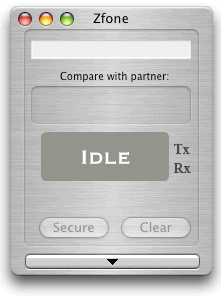
Reporting Bugs
Zfone is a new secure VoIP phone software package which lets you make secure encrypted phone calls over the Internet. To learn about the right way to install and test Zfone, visit the Getting Started with Zfone page.
Click here to see a list of known bugs or other "issues" with the Zfone software.
Reporting Bugs in the Zfone Public Beta
Please help us make Zfone better for everyone by taking the time to report bugs, and give us as much detail you can to help us track down the problem and fix it.
To report a bug, select Create Bug Report in the Zfone Help menu, which creates a compressed bug report log file on your Desktop, called zfone-bug-report-(date). This file should be emailed as an attachment, along with a detailed description of the bug, to our development team at bug-reports at zfoneproject dot com.
Please use the bug-reports email address only to report bugs or problems you are having with the software, because it goes to the developers who fix bugs. If you want to send email for other reasons, see our contact page.
Be sure to specify everything in the bug report, such as:
- The exact circumstances of the bug, and whether and how the bug can be reproduced, in detail (our engineers will not read a bug report that only includes the zfone-bug-report log file, if you don't bother to include some text describing the bug).
- What VoIP client (and version number of the VoIP client) you were using,
- what operating system (and the exact version of the operating system) you ran it on (Windows XP, Mac OS X, Linux),
- anything else that we should know.
- The most important thing to include-- the zfone-bug-report log file produced by the "Create bug report" command in the Zfone Help menu. We really need to see the log files from both parties, so please create and send bug reports from both sides of the conversation.
For the free public beta of Zfone, bug reports are encouraged, but requests for support will likely get no response. If you want support, you'll have to wait for the official release and pay for it.
Things you should know before you report bugs
A word about how Zfone uses this protocol
The ZRTP protocol used by Zfone will soon be integrated into many standalone secure VoIP clients, and that is the most effective way to use the protocol. But the Zfone application is not itself a VoIP client, and uses the ZRTP protocol differently. Zfone lets you turn your existing VoIP client into a secure phone, by passing the VoIP packets through a separate encryption filter outside of the VoIP client. The Zfone software runs in the Internet protocol stack on any Windows XP, Mac OS X, or Linux PC, and intercepts and filters all the VoIP packets as they go in and out of the machine, and secures the call on the fly. You can use a variety of different software VoIP clients to make a VoIP call. The Zfone software detects when the call starts, and initiates a cryptographic key agreement between the two parties, and then proceeds to encrypt and decrypt the voice packets. It has its own little separate GUI, telling the user if the call is secure. It's as if Zfone were a "bump on the wire", sitting between the VoIP client and the Internet. Think of it as a bump in the protocol stack. We're explaining this packet fitering aspect of Zfone here because some bugs may be related to it.
Don't blame Zfone for your VoIP client problems
Many things can go wrong with VoIP client software. There could be problems with your firewall, with getting VoIP calls to traverse your local network's NAT router, with your audio configuration choices (especially your microphone), with your VoIP service provider. For this reason, it is important that you get your VoIP client tested and working before you install Zfone. We don't want to get emails from you complaining that Zfone doesn't work, when you haven't first established that your VoIP client works in your local network environment.
Windows users must not interrupt the installation process!
We warned you about this earlier on the Getting Started with Zfone page and then we warned you again on the download page for the Windows version, but it bears repeating here: Windows users should not interrupt the installation process, despite multiple warnings stating that the ZRTP Miniport driver is not Windows Logo certified. If you interrupt the installation, there will be various harmful effects, including crashing the system. It's dangerous to interrupt the installation of any device driver on Windows, including this one.
If Zfone for Windows crashes, you can always use the Windows Recovery Console to roll back all changes caused by installing Zfone. For additional information see:
- http://www.microsoft.com/windowsxp/using/helpandsupport/learnmore/systemrestore.mspx and
- http://www.microsoft.com/windowsxp/using/helpandsupport/getstarted/ballew_03may19.mspx.
Known Bugs or "Issues"
Click here to see a list of known bugs or other "issues" with the Zfone software.